Do you feel like you are not getting all of our news and status updates? Here is a quick tutorial on how to make sure you are receiving the latest updates –
- Go to our Facebook page
- Look for the Following icon

- Click on the pencil icon to the right of “In Your News Feed” to edit
- Click on the “See First” button for news
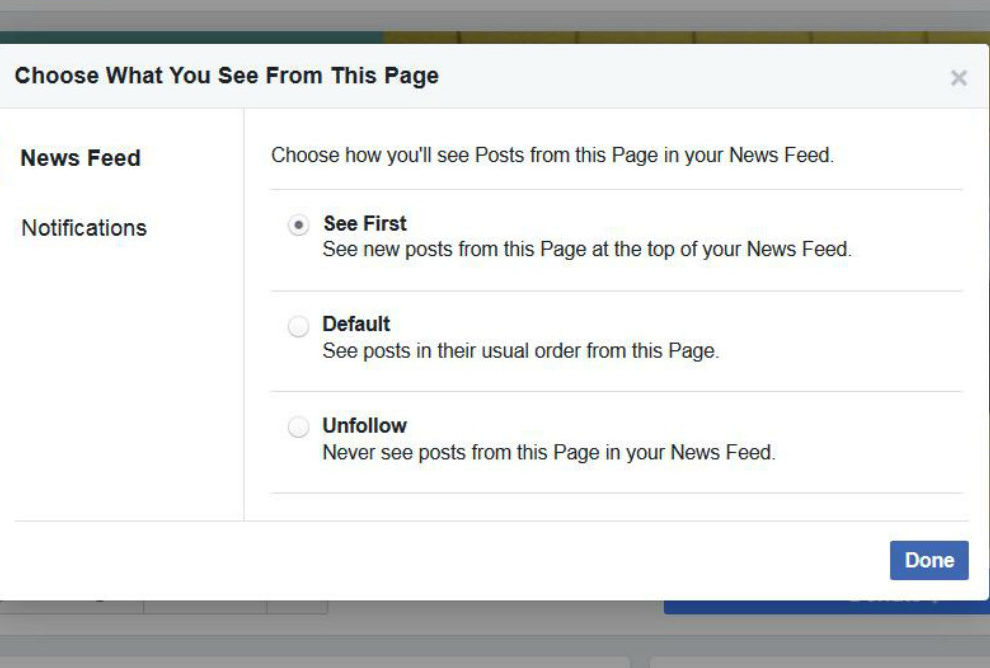
- Click on Notifications (to the right and below News Feed)
- Click on which types of which types of posts you want to be notified
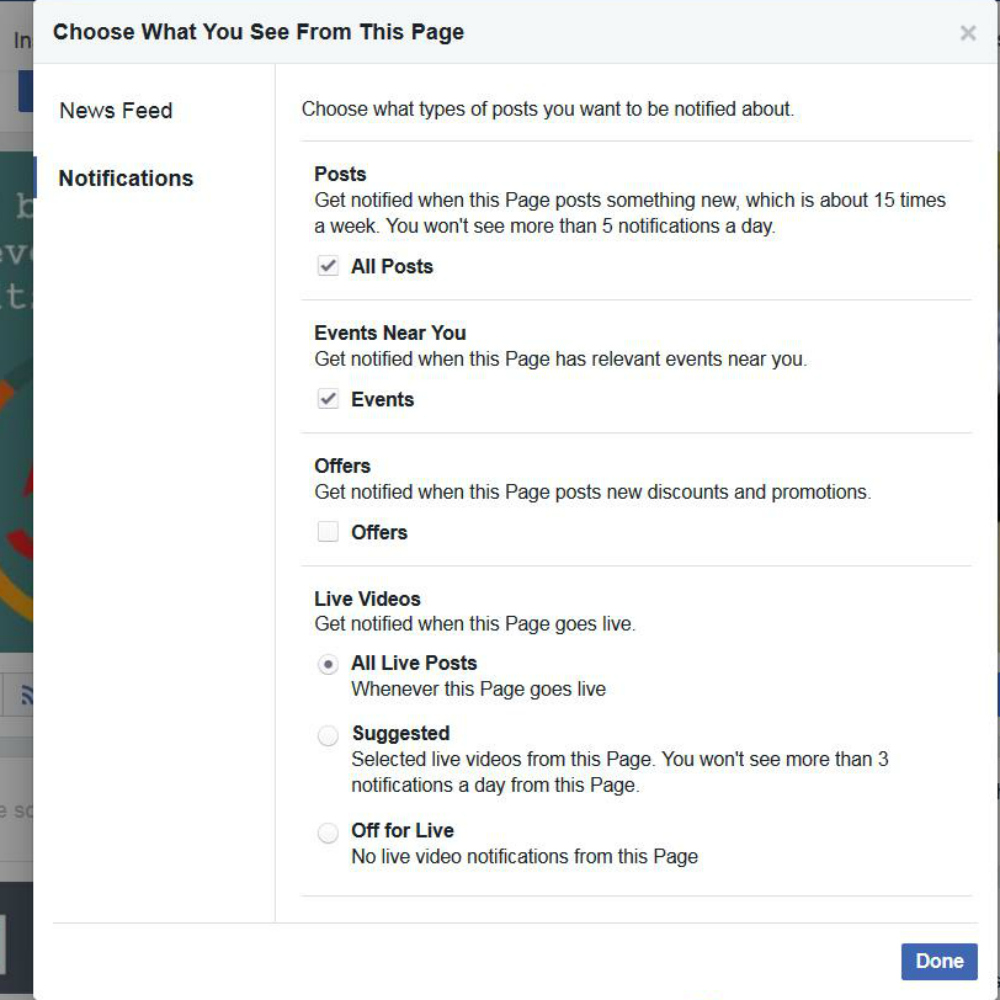
- Click the “Done” button
