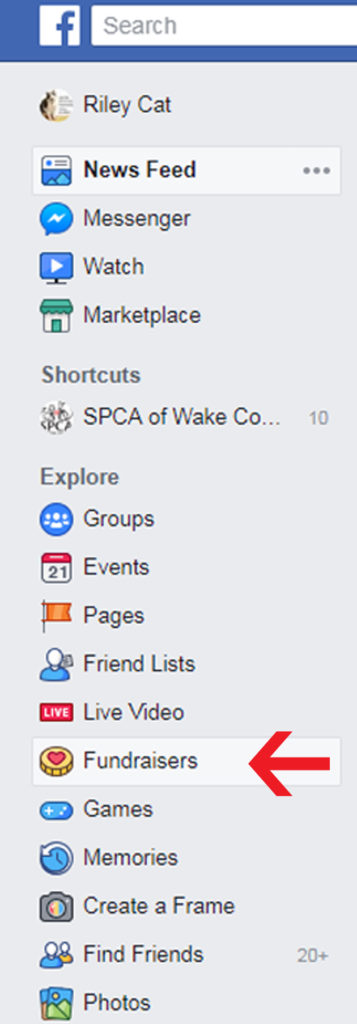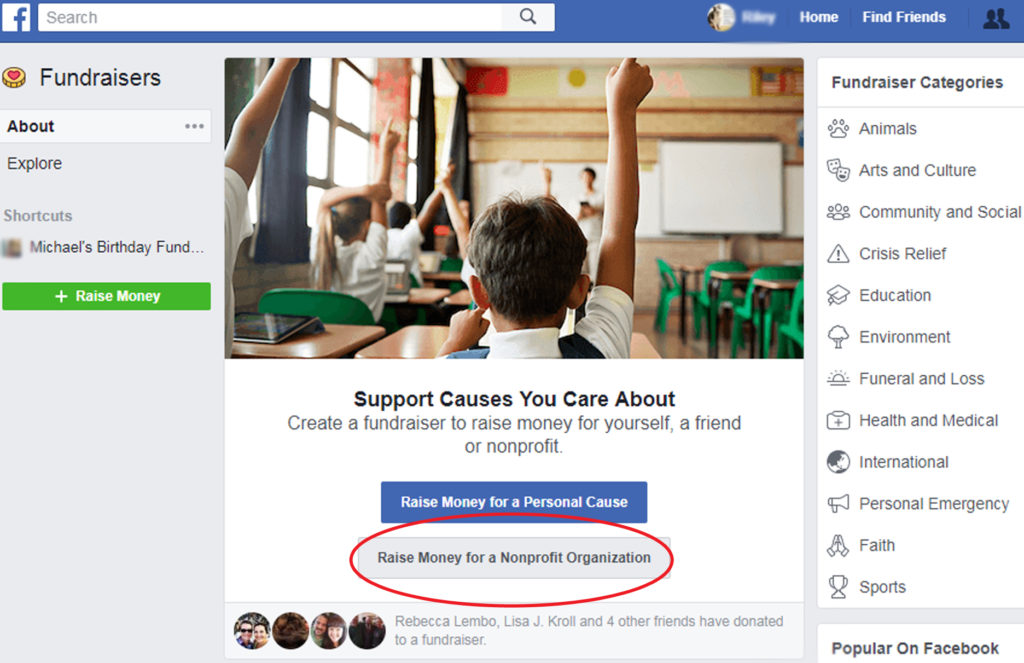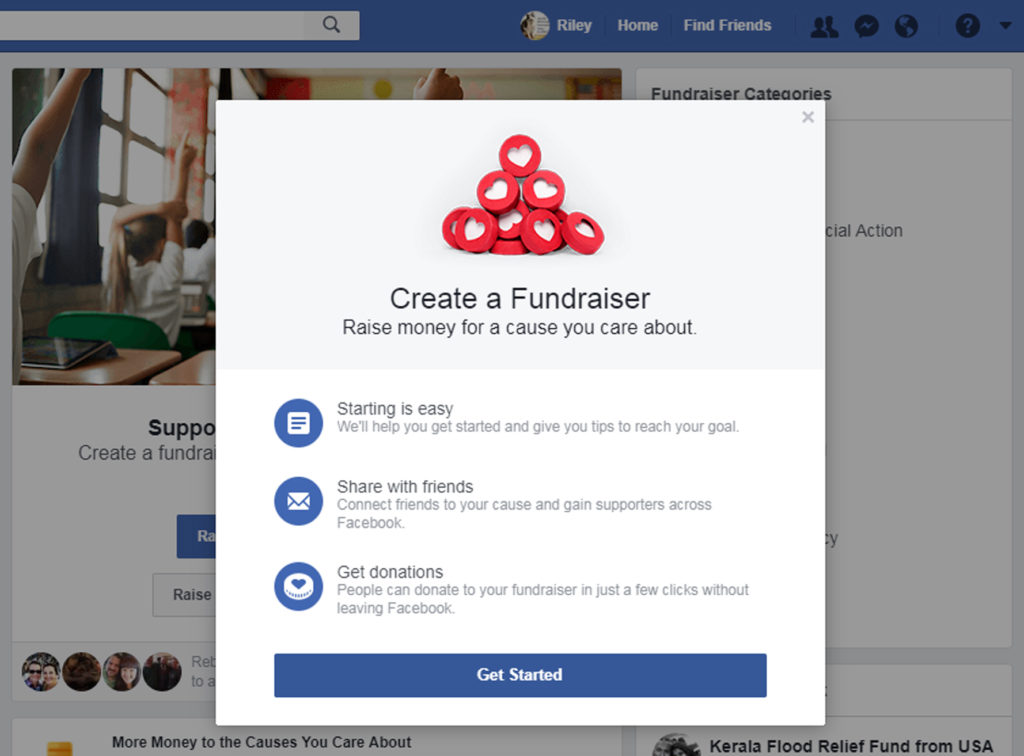Create a Facebook Fundraiser
Make an impact on your special day.
Another year, another birthday. Why not make this birthday extra memorable for you and for pets in need? You can have an impact on homeless pets by creating a Facebook fundraiser for the SPCA of Wake County. In lieu of birthday presents, ask your friends to donate to the SPCA of Wake County. It's easy to get started!
Setting up a Facebook fundraiser:
Step 1: Go to facebook.com/fundraisers or click "Fundraisers" on the left side bar when you log into your account.
Step 2: Click "Raise Money for a Nonprofit Organization"
Step 3: Click: Get Started
Step 4: Search for and choose "SPCA of Wake County"
Step 5: Set a goal for the amount of money you hope to raise and choose an end date for your fundraiser. Then click Next.
Step 6: Give your fundraiser a title and tell everyone why you’re raising money. Your friends want to know why this matters to you, so the more personal you can make it, the better.
Step 7: Choose a cover photo or upload your own. (Don't see one you like? Check out images below you can use. Right click and save the image, then upload to Facebook.)
Step 8: Click "Next" and share your fundraiser with your friends and family!
*Have questions about how Facebook Fundraisers work? Check out these FAQs on Facebook's website.